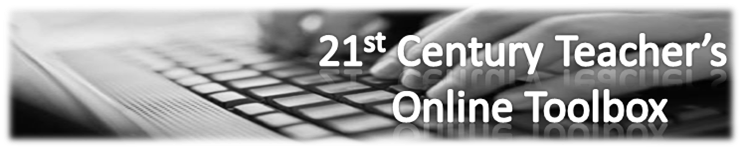If I really do look back in time I can remember one of my best friends at university, who was studying alongside motherhood, almost failing her final year because she had overly utilised (polite word for plagiarism) one textbook during her last essay and only passed by 1%. This was a stark warning to all of us on the course and many of us hastily reviewed our dissertations that night...
This incident sprung into my mind last January when my delightful Year 13 History class had to start writing their A2 Personal Studies. Being limited, damn it, on the support that we can offer them I needed to drill into them the dangers of plagiarism and overly utilising textbooks. Whilst researching study methods and ideas for use in the classroom I came across the website www.paperrater.com. Whoop my prayers were answered (and I even used it myself for my own MA studies).
This site is great. I linked to it from my VLE and the students were able to paste in their written work and it checked for plagiarism, spellings, grammar and even suggested some improvements. An absolute Godsend when you consider that teachers have to sign that limited support has been given... no AQA the website did that for me...
Take a look and have a go yourself with students...